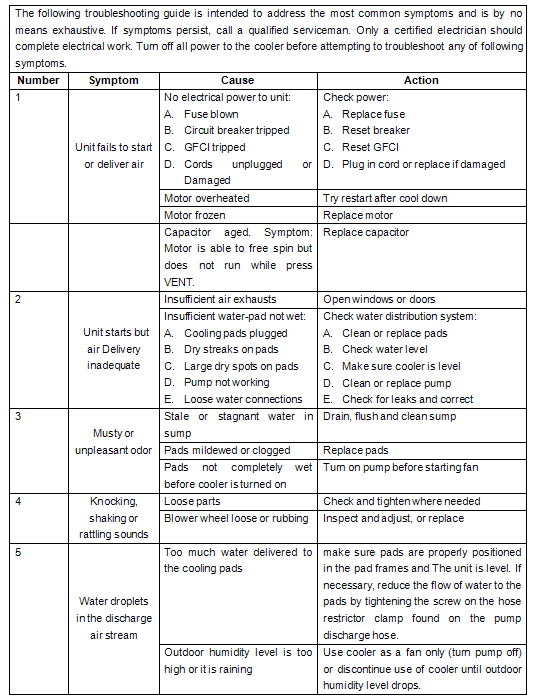كيف تستعمل
1. TURN ON/ TURN OFF
1) Press the button of , you can turn on and turn off evaporative air cooler manually .
, you can turn on and turn off evaporative air cooler manually .
2) Hold  button down for 5 seconds, the wall controller will get back to the ex-factory setting, restart.
button down for 5 seconds, the wall controller will get back to the ex-factory setting, restart.
2. SETTING THE CLOCK
Set the clock on the wall controller before proceeding with any other programs. The picture of 2-1, the current time is 12:00. The setting as follows:
1) Press the "PROG" button, the hour will flash. Use to change hours.
to change hours.
2) Press the "PROG" button again, the minute will flash. Use  to change minutes.
to change minutes.
3) Press the "PROG" button one more time, time setting been finished.

3. FAN
The "FAN" button is used to select VENT(fresh air been delivered into rooms, but the air doesn’t been cooled).
Press "FAN" button can turn on and turn off VENT function. To increase or decrease the fan speed required, press the buttons.
buttons.
4. COOL
COOL function will make the pump to work, take out water from tank to wet cooling pad. Cooled air will be delivered.
Press "COOL" button can turn on and turn off COOL unction.
When you press "COOL" button, if the water level on tank is too low, the pump will stop running while the water is enough. The COOL icon is flashing on screen, that means the pump stop running at the moment.
Note: The pump protection also happens on water shortage when cool function been turned on.

5. CLEAN
Drain function makes motor run by contraries to clean cooling pad, turn on the drain valve, drain the dirty water out.
Press "CLEAN" button can turn on and turn off CLEAN unction.
Drain function running for 5 minutes, will stop automatically.
When draining, the water level will decline rapidly, so if the COOL function is still keep on, the pump will pause automatically to protect pump, and running again when DRAIN stop and water filled enough.

6. AUTO-CLEANING
When FAN and COOL functions work together for N hours(N can be set), air cooler will open the clean function, drain out the dirty water in tank, and add clean water automatically.
The default of Auto- cleaning cycle is 08-hour.
Press "CLEAN" button to set up Auto-cleaning cycle , press "CLEAN" for 3 seconds, the Auto-cleaning cycle will be 00 → 04 → 08 → 16 → 32 → 48 → 00 (in hours). If the Auto-cleaning cycle is 00H, the Auto-cleaning function been cancelled.
When set Auto-cleaning cycle, the screen will show the cycle of Auto-cleaning(as shown in picture 6-1), Auto-cleaning cycle is 08-hour. The time will disappear when setting finish.
Note: Auto-cleaning function turns on under FAN and COOL functions work together.

7. SWING
Note: if there is no electronic swing air diffuser, this function will not available.
Swing function means change wind direction circularly.
Press "SWING" button can turn on and turn off SWING unction.

8. TIMER
"TIMER" can turn on/turn off the timing function, the wall controller will work according to the last setting before shutdown.
TIMER function can work on any working modes, the setting methods are same in any working modes, take an example of manual mode (MANUAL).
8.1 TIMING TURN ON
The processes are as follows:
1) Press the "TIMER" button, the screen will show “--:--“, “ON” is flashing, means timing turn on function doesn’t be set, like the picture of 8-1.
2) Press "PROG" button, --:-- changes to 00:00, and the hour is flashing, use  button to changes hour, like the picture of 8-2.
button to changes hour, like the picture of 8-2.
2 Then Press "PROG" button, the hour stop blinking, the minute is flashing, use  button to changes minutes, like the picture of 8-3.
button to changes minutes, like the picture of 8-3.
3 Press "PROG" button once again, finish the setting, the screen shows the current time 16:35 and “ON”, means the timing turn on function is finished, like the picture of 8-4.



8.2 TIMING TURN OFF
The processes are as follows:
1) Press the "TIMER" button, and the screen will show “18:40”, “ON” is flashing, means the machine will be turned on at 18:40; see the picture of 8-5.
2) Press "PROG" button, and the screen will show “--:--“, “OFF” is flashing, means timing turn off function doesn’t be set; see the picture of 8-6.
3) Then Press "PROG" button, “--:--” change to 00:00, the hour is blinking, press  button to change hours; like the picture of 8-7.
button to change hours; like the picture of 8-7.
4) Press "PROG" button, the hour stop blinking, the minute is flashing, press  button to change minutes; like the picture of 8-8.
button to change minutes; like the picture of 8-8.
5) Press "PROG" button once again, finish the setting, the screen shows the current time “16:35”, “ON” and “OFF”, means the timing turn on and turn off functions have been finished, like the picture of 8-9.

8.3 CANCEL TIMING
The processes are as follows:
1) Press the button, the screen shows “18:40”, “ON” is flashing, time of turn on is 18:40,
see the picture of 8-5.
2) Press button, the screen shows “23:30”, “OFF” is flashing, time of turn off is 23:30; see the picture of 8-10.
3) Then Press button, the screen shows “ON” and “OFF”, “--:--” is flashing, timing been canceled; see the picture of 8-11.
4) Press button, timing function been canceled, the screen just shows current time 18:35, no any timing setting.

9. MODE
Note: This feature does not apply to all machines, it will be taken effect only for evaporative air coolers with Relative Humidity and Temperature Detecting functions.
If your controller does not support the Relative Humidity and Temperature Detecting functions, will show 00 ℃ and 00% on screen. (like the pictures 9-1 and 9-2)

Press "MODE" button for 3 seconds, can switch air cooler’s working modes, that is MANUAL, AUTO℃, AUTO%.
9.1 MANUAL MODE
With the wall controller on, press the button until MANUAL is shown on the top left corner of screen. Current temperature and relative humidity will be shown on the screen. If FAN is selected, the wall controller will show a constant fan speed, indicated on the bar graph on the bottom of screen.
If the water is enough in tank, press button, will turn on or turn off pump.
9.2 AUTO℃ MODE
Under the mode of AUTO℃, the wall controller will adjust fan speed and pump’s work to maintain the preconcerted temperature.
When the mode switch to AUTO℃, the icons of AUTO℃, FAN and COOL will be shown on screen, FAN and COOL functions will be turned on automatically, use buttons to change speed.
As shown in picture 9-3, current temperature is 27℃, the preconcerted temperature is 25℃, FAN and COOL functions been turned on.
The default temperature on AUTO℃ mode is 25℃, if want to change, press button, the preconcerted temperature will flash (as shown in picture 9-4), button will change the preconcerted temperature, press button again, the setting is finished. The temperature has been change to 23℃. (as shown in picture 9-5).

9.3AUTO% MODE
Under the mode of AUTO%, the wall controller will adjust fan speed and pump’s work to maintain the relative humidity.
When the mode switch to AUTO%, the icons of AUTO%, FAN and COOL will be shown on screen, FAN and COOL functions will be turned on automatically, use button to change speed.
(as shown in picture 9-6), the current relative humidity is 56%, preconcerted relative humidity is 60%, FAN and COOL functions been turned on.
The default temperature on AUTO% mode is 60%, if want to change, press button, the preconcerted temperature will flash(as shown in picture 9-7), use buttons to change, press button again, the setting been finished. (as shown in picture 9-8). The relative humidity has been change to 57%.

10. PRE-COOLING MODE
If your wall controller is designed to allow for the saturation of the cooler’s cooling pads before the fan is switched on. The default of pre-cooling mode is closed.
On the state of shutdown, press the buttons of and for 5 seconds, can turn on and turn off the cooling mode. (picture 10-1 and 10-2). If the cooling mode been enabled, press the button, the cooler will operate as follows:
(1) If the water level is low, the tank will be filled automatically. FAN icon flashes on screen. (like the picture of 10-3).
(2) 2 minutes later, the pump will be turned on and saturate for filter pads. if the water tank still in low water level, the pro-cooling action will be closed, and start to vent.
(3) 1 minute later, the pump stops, and fan starts running, the FAN icon shows on the screen.
Note 1: PRE-COOLING mode will not be activated if FAN been chose again shortly after turned off.
Note 2: The settings on PRE-COOLING mode will be stored automatically and continue to use in next reboot.

11. INTELLIGENT CLEANING MODE
Note: This feature does not apply to all machines, it will be taken effect only for evaporative air coolers with EXHAUST function. We suggest you consult to sellers before you operate this setting.
If your wall controller is designed to intelligent cleaning mode, when clean the air cooler, the motor will run by contraries, and cooling pad been soaked. The default of intelligent cleaning mode is closed.
On the state of shutdown, press the button of and "DRAIN" for 5 seconds, can turn on and turn off the intelligent cleaning mode.
If intelligent cleaning mode is enabled, press the button, the cooler will operate as follows:
(1) The motor will run by contraries and exhaust air.
If the current air cooler is venting, the venting function will be stopped. 25 seconds later, exhaust function be opened automatically. If the COOL function is working at this moment, the drain valve will be turned on automatically, or else, no action on drain valve.
(2) 5 minutes later, the drain valve will self-closing (if been opened), air cooler resumes to the state before cleaning.
Note: The settings on Intelligent cleaning mode will be stored automatically and continue to use in next reboot.

12. SHUTDOWN CLEANING MODE
If your wall controller is designed to shutdown cleaning mode, the cooler will open the clean function automatically when shutdown. The default of shutdown cleaning mode is closed.
On the state of shutdown, press the button of and for 5 seconds, can turn on and turn off the shutdown cleaning mode.
If shutdown cleaning mode is enabled, turn the cooler off, the cooler will operate as follows:
(1) All functions will be closed except the clean function, CLEAN icon shows on wall controller.
(2) 5 minutes later, cleaning function will turn off automatically. The screen shows nothing.
Note: The settings of shutdown cleaning mode will be stored automatically and continue to use in next reboot.

Maintenance
(1).It is to be noted to change the water while the cooler is in work to avoid incrustation.
(2).The filter pads should be cleaned more often to keep the cooling efficient. Do not use water above 40℃. Banister brush can be used softly to scrub away the dust on the pads.
(3)The water supply should be shut off to avoid bacteria as well as cold weather. It is also recommended covering to protect the cooler in some dusty and snowy cities.
(4).We recommend to clean the pad every month to keep the cooler under best condition.
Temperature decrease form of Evaporative air Cooler












Troubleshooting